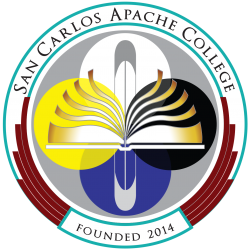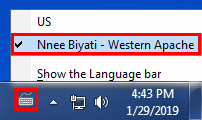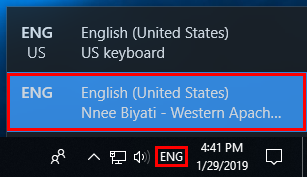Typing in Apache
All of the SCAC lab computers running Windows have the Apache Language keyboard layout installed. To change between the standard US English keyboard and the Nnee Biyáti’ (Western Apache) keyboard, click on the keyboard layout switcher in the system tray at the bottom right of the Desktop. (Conversely, if you’re trying to type in English and you keep getting unexpected accent marks, etc, when typing punctuation marks like the colon, semicolon, and square bracket keys, the Apache keyboard may be enabled and you may need to switch it back to the US English keyboard.)
|
|
|
Below is the keymap for setting the various diacritics and accent marks. (You must enable the Western Apache keyboard layout to use this keymap.) Here are also the marks for people who would prefer to copy and paste:
á é í ó ú ą ę į ǫ ų ą́ ę́ į́ ǫ́ ā ē ī ō ū ą̄ ę̄ į̄ ǭ ł ṉ Á É Í Ó Ú Ą Ę Į Ǫ Ų Ą́ Ę́ Į́ Ǫ́ Ł Ṉ
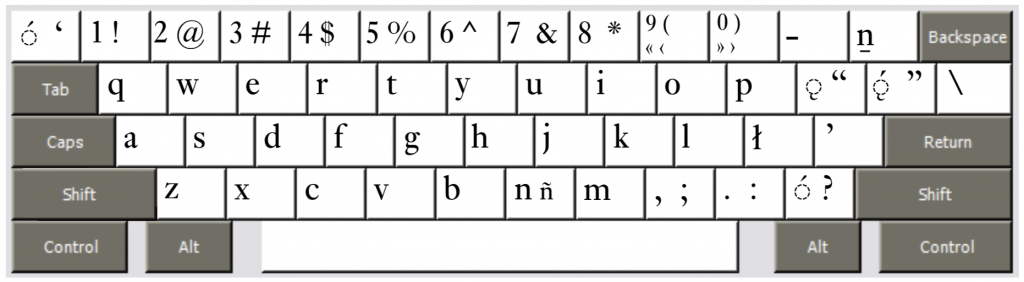
Download the full Western Apache Keymap document (PDF) for further details.
If you’d like to install the Apache language keyboard on your own Windows or Mac computer, please find the latest download files and directions at LanguageGeek.com. (Search for “Nṉee Biyáti’ (W. Apache)” or “apw” on the linked page.)
For tips on typing in Apache on a mobile device, see this article.
Video Recordings from APA101 Class
A selection of abridged video files are provided as a convenience for actively enrolled students of APA101 Apache Language, and requires logging in with your TOCC Gmail credentials. Video recordings are no substitute for attending class, and no guarantees are made about the accuracy nor completeness of the content within. For questions about the content, please consult with your Apache Language instructor.
To access the videos, first login to your TOCC Gmail account, then click this link to access the abridged video recordings. These sessions were filmed during the Spring 2019 semester class held Mondays and Wednesdays, 9:00am-10:40am.
Technical Support
For technical support for using the Western Apache keyboard or accessing the Apache Language video recordings, please contact tech@apachecollege.org.